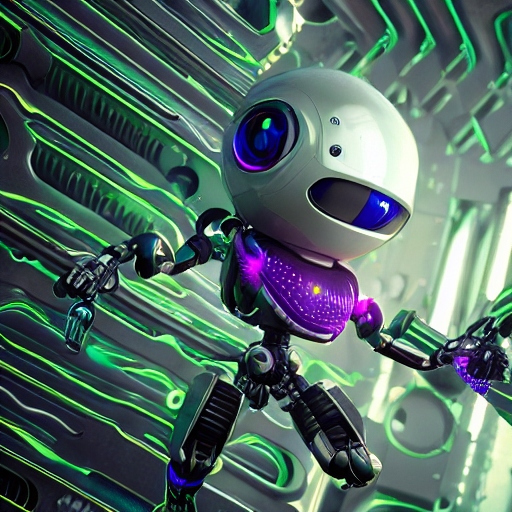Unity is a cross-platform game engine developed by Unity Technologies. It is used to create both 2D and 3D games and simulations for a variety of platforms, including Windows, Mac, iOS, Android, and web browsers.
One of the key features
of Unity is its asset pipeline, which allows developers to easily import and organize assets such as 3D models, textures, and animations. Unity also includes a built-in physics engine and support for a wide range of scripting languages, including C# and JavaScript.
In addition to its robust feature set,
Unity is also known for its ease of use. The Unity Editor, which is the main tool used to create Unity projects, is designed to be user-friendly and intuitive, making it accessible to both experienced and novice developers.
Another advantage of Unity
is its wide community of users and developers. The Unity Asset Store, an online marketplace for Unity assets and tools, offers a vast selection of resources that can help speed up the development process. Additionally, the Unity community is known for being helpful and supportive, with a variety of online forums and tutorials available to help developers troubleshoot and learn new skills.
As Unity is a cross-platform game engine
it supports a wide range of platforms, including Windows, Mac, iOS, Android, and web browsers. This means that developers can create games and simulations that can be played on a variety of devices and operating systems, increasing the potential reach of their projects.
Overall, Unity is a powerful and versatile game engine
that is well-suited for a wide range of projects. With its user-friendly interface, extensive feature set, and large community of users and developers, it is an excellent choice for anyone looking to create games and simulations.
One of the key features
of Unity is its asset pipeline, which allows developers to easily import and organize assets such as 3D models, textures, and animations. The Unity editor also offers a variety of tools for creating and editing game assets, including a built-in terrain editor, animation tools, and a visual scripting system.
Unity also has a built-in physics engine
that can be used to create realistic and engaging game mechanics, such as realistic collision detection and realistic rigid body dynamics. The engine also supports a wide range of scripting languages, including C# and JavaScript, allowing developers to create custom scripts and game logic.
The engine also has built-in support for Virtual and Augmented Reality
as well as support for a wide range of platforms, including Windows, Mac, iOS, Android, and web browsers. With Unity, developers can create games and simulations that can be played on a variety of devices and operating systems, increasing the potential reach of their projects.
Unity also has a thriving community
with a large number of tutorials, forums, and other resources available to help developers learn and troubleshoot. The Unity Asset Store, an online marketplace for Unity assets and tools, offers a vast selection of resources that can help speed up the development process.
In addition to its wide range of features
Unity is also known for its ease of use, making it accessible to both experienced and novice developers. The Unity editor is designed to be user-friendly and intuitive, and there is a wide range of tutorials and other resources available to help developers learn the engine.
Many popular games have been developed using Unity, including:
- “Firewatch”: a first-person mystery game set in the Wyoming wilderness, where the player takes on the role of a fire lookout named Henry.
- “Hollow Knight”: a 2D action-adventure game that takes place in a vast interconnected world filled with challenging enemies and challenging boss fights.
- “Cuphead”: a run-and-gun indie game that is heavily influenced by 1930s cartoons.
- “Pokemon Go”: a location-based augmented reality game that allows players to catch Pokemon in the real world.
- “Rust”: a survival game in which players must gather resources, build structures, and defend themselves against other players and monsters.
- “Temtem”: a massively multiplayer creature-collection adventure game, inspired by Pokemon.
- “Among Us”: A popular social deduction game where players are on a spaceship and some of them are impostors trying to kill the crew.
- “Super Mario Run”: a side-scrolling platformer game featuring Mario and other characters from the Mario franchise.
- “Hearthstone”: a free-to-play digital collectible card game based on the Warcraft series.
These are some of the popular games that were developed using Unity, but there are many more games, including indie games and mobile games that were developed using this engine. Unity has a wide range of tools and features that allow developers to create high-quality and engaging games for a variety of platforms, making it a popular choice among game developers.
The system requirements for running Unity
will depend on the specific version of the engine you are using, as well as the complexity of the project you are working on. However, in general, the minimum system requirements for running Unity are as follows:
- Windows: Windows 7 SP1+, 8, 10; 64-bit versions only (32-bit not supported)
- macOS: macOS 10.12+
- Ubuntu: Ubuntu 12.04 LTS, 14.04 LTS, 16.04 LTS, 18.04 LTS
- Graphics card: A DirectX 11-capable video card from NVIDIA, AMD, or Intel with at least 1 GB of VRAM.
- Processor: A quad-core Intel or AMD processor, 2.5 GHz or faster
- Memory: 8 GB of RAM or more
- Storage: 5 GB of free storage space or more
- Display: 1280×800 resolution or higher
As for the recommended system requirements, it would be:
- Windows: Windows 10 x64
- macOS: macOS 10.15+
- Ubuntu: Ubuntu 18.04 LTS or later
- Graphics card: A DirectX 11-capable video card from NVIDIA, AMD, or Intel with at least 4 GB of VRAM.
- Processor: A recent Intel or AMD processor, 3+ GHz or faster
- Memory: 16 GB of RAM or more
- Storage: SSD with at least 20 GB of free storage space
- Display: 1920×1080 resolution or higher
It’s worth noting that these are general guidelines and that your specific needs may vary depending on the complexity of the project you are working on and the specific features you are using within Unity. Also, for mobile game development, the requirements for the device that will run the game is different and should be considered as well.
Here is a basic code example of how to move a 3D object in Unity using C# script:
using System.Collections;
using System.Collections.Generic;
using UnityEngine;
public class MoveObject : MonoBehaviour
{
public float speed = 10.0f;
void Update()
{
float horizontal = Input.GetAxis("Horizontal");
float vertical = Input.GetAxis("Vertical");
transform.position = transform.position + new Vector3(horizontal, 0, vertical) * speed * Time.deltaTime;
}
}
This script uses the Update() method, which is called once per frame. Within the Update() method, the script gets the horizontal and vertical input axis using the Input.GetAxis() method. These inputs are typically mapped to the left joystick or WASD keys on a keyboard.
Then, the script updates the position of the object by adding a new Vector3 to the current position. The new Vector3 is created by multiplying the horizontal and vertical input by the speed variable and the Time.deltaTime (the time since the last frame).
This script can be attached to a 3D object in Unity by dragging it onto the object in the Unity editor. When the object is run in the Unity editor or in a build, the object will move in the direction of the input axis.
This is a basic example but Unity offers a wide range of features, so you can use it to create more complex and interactive games.
Please note that in order to use the Input.GetAxis() method, you will need to set up the input axes in the Unity editor under the “Edit > Project Settings > Input” menu.
Analyst studies emerging trends in the information technology.